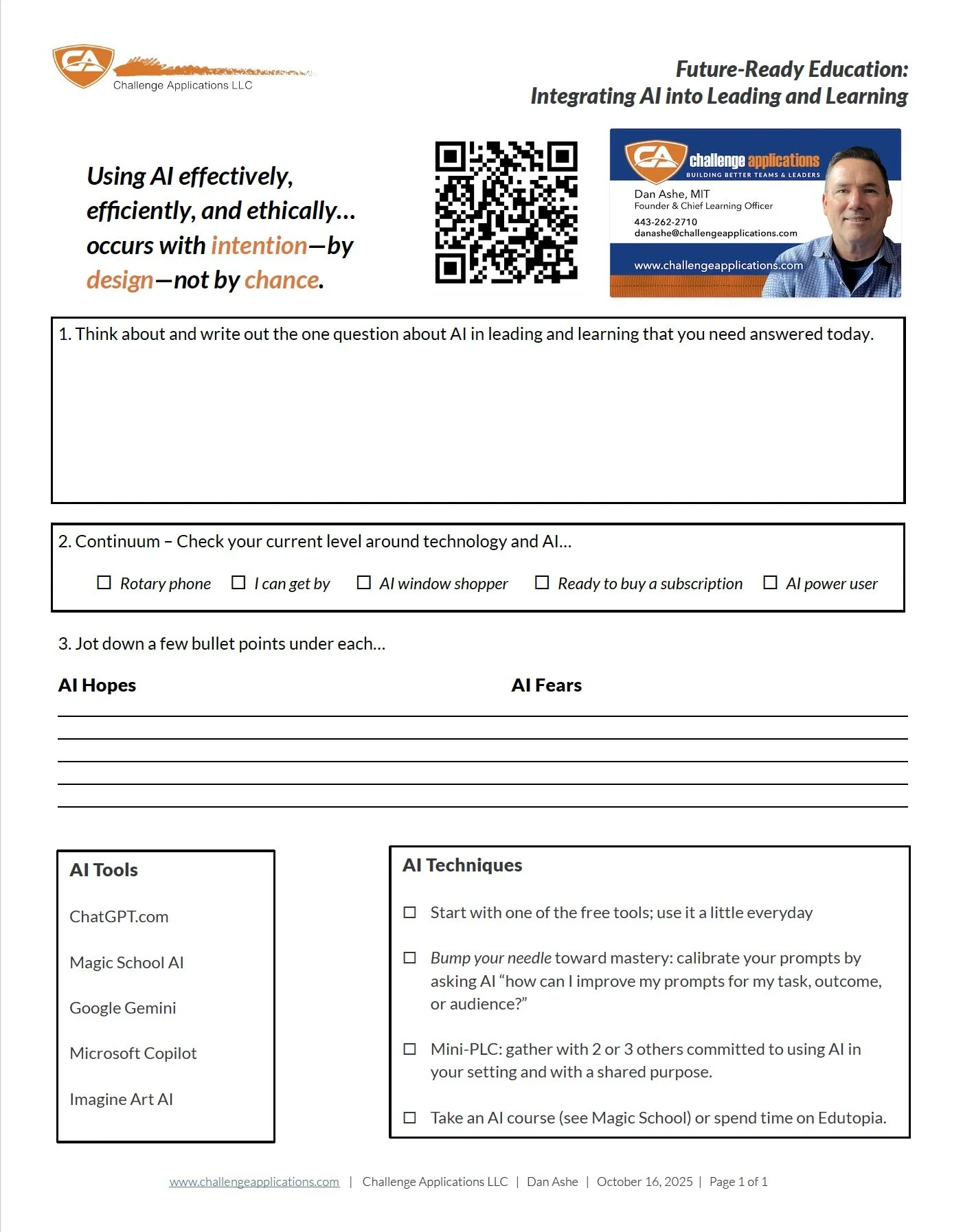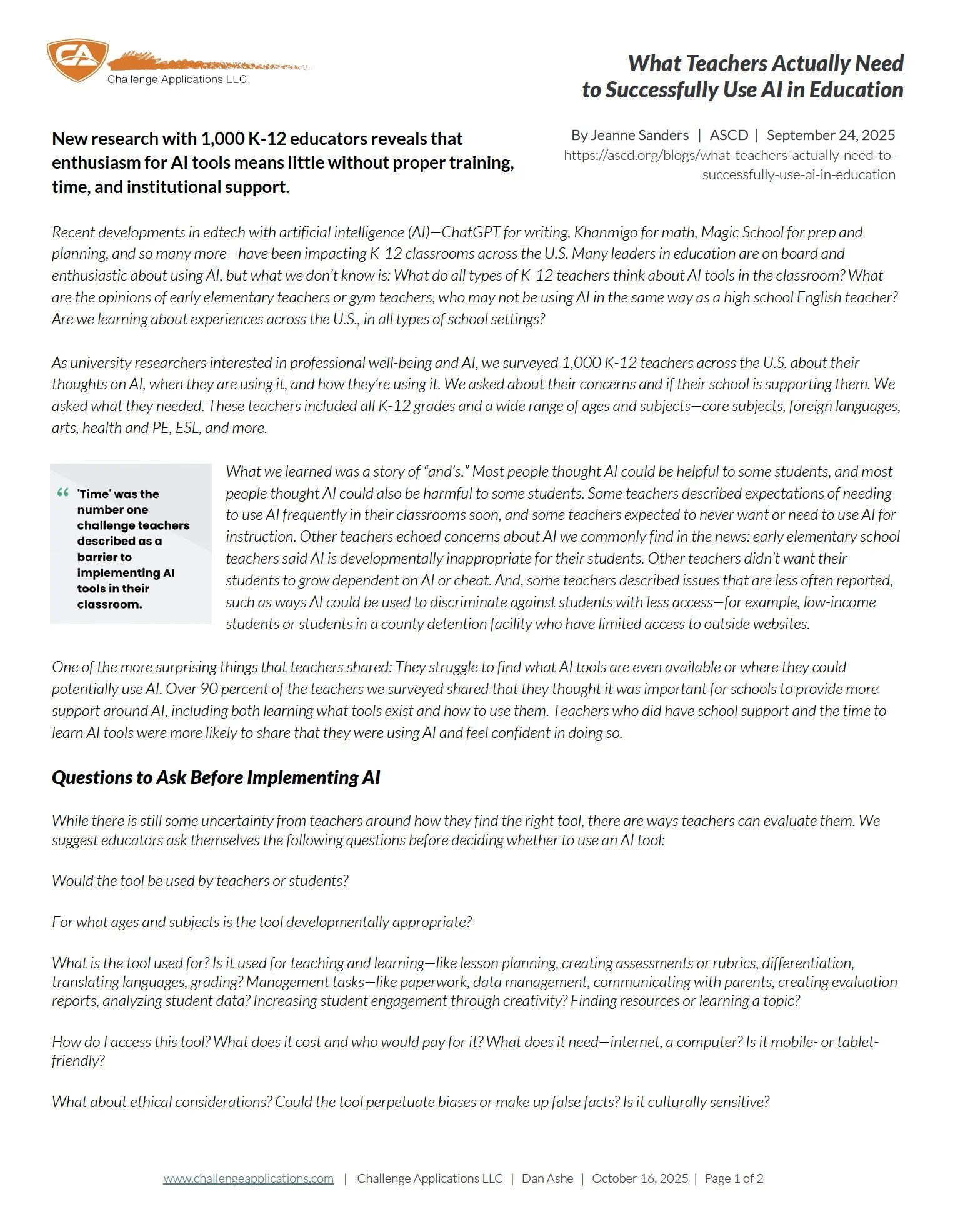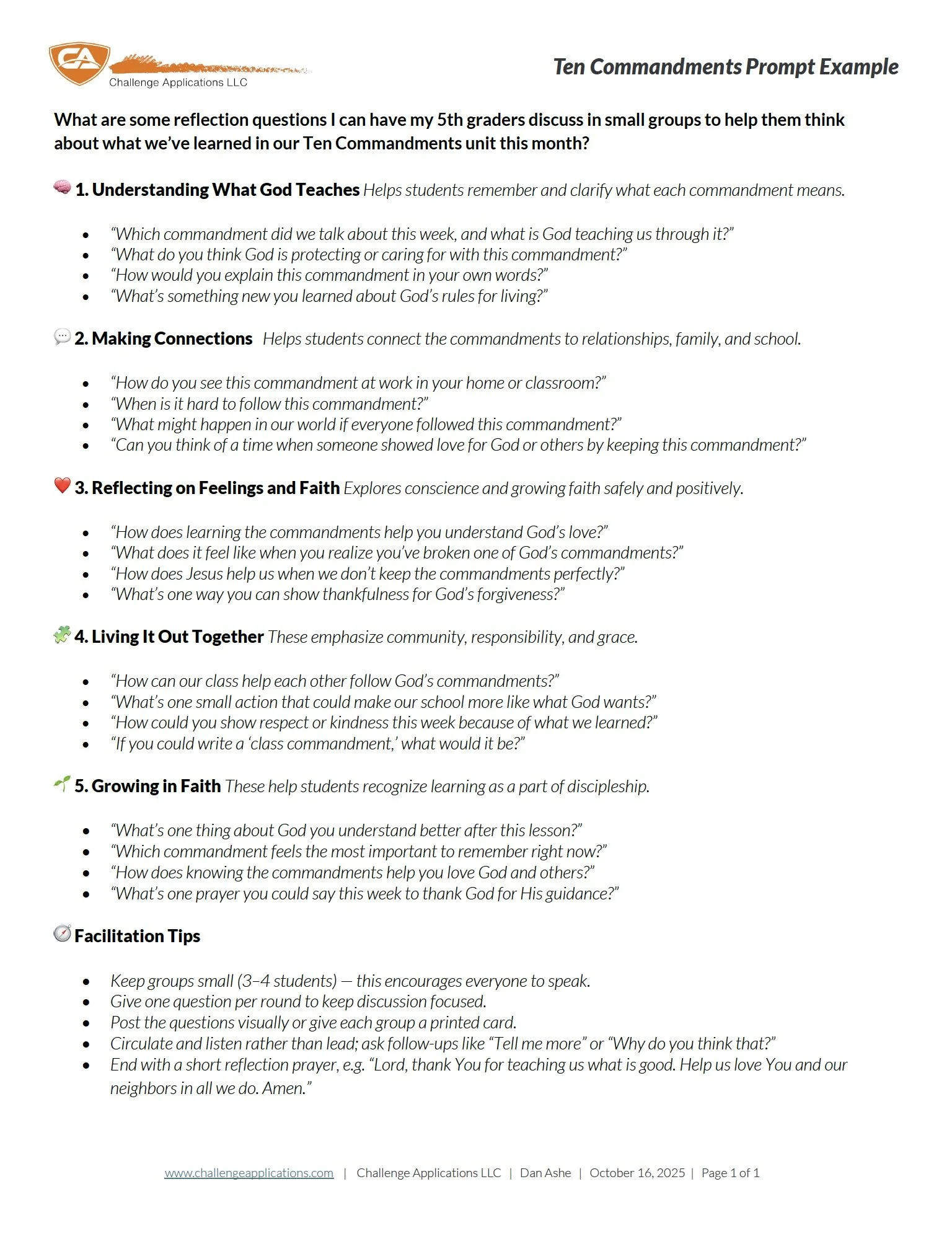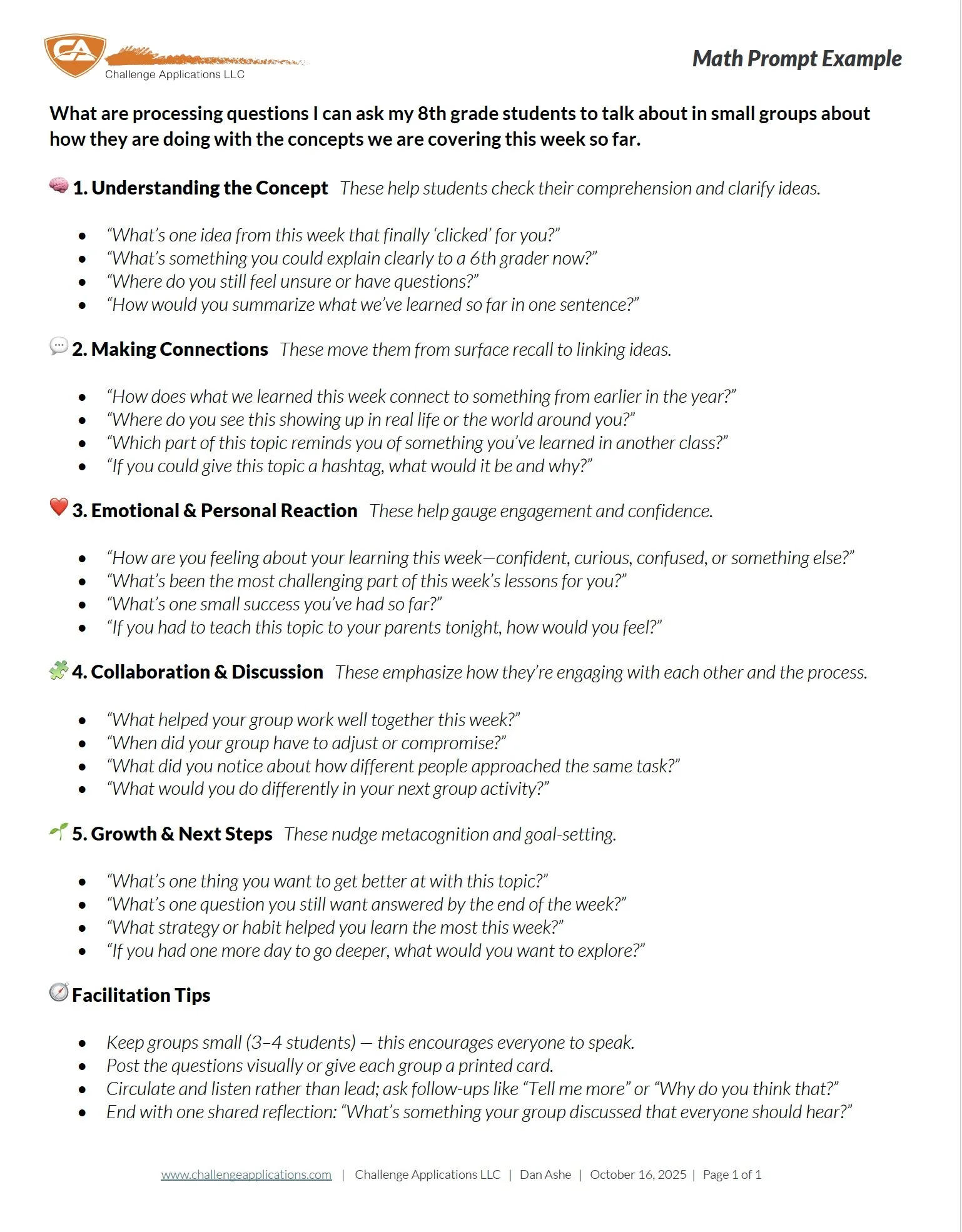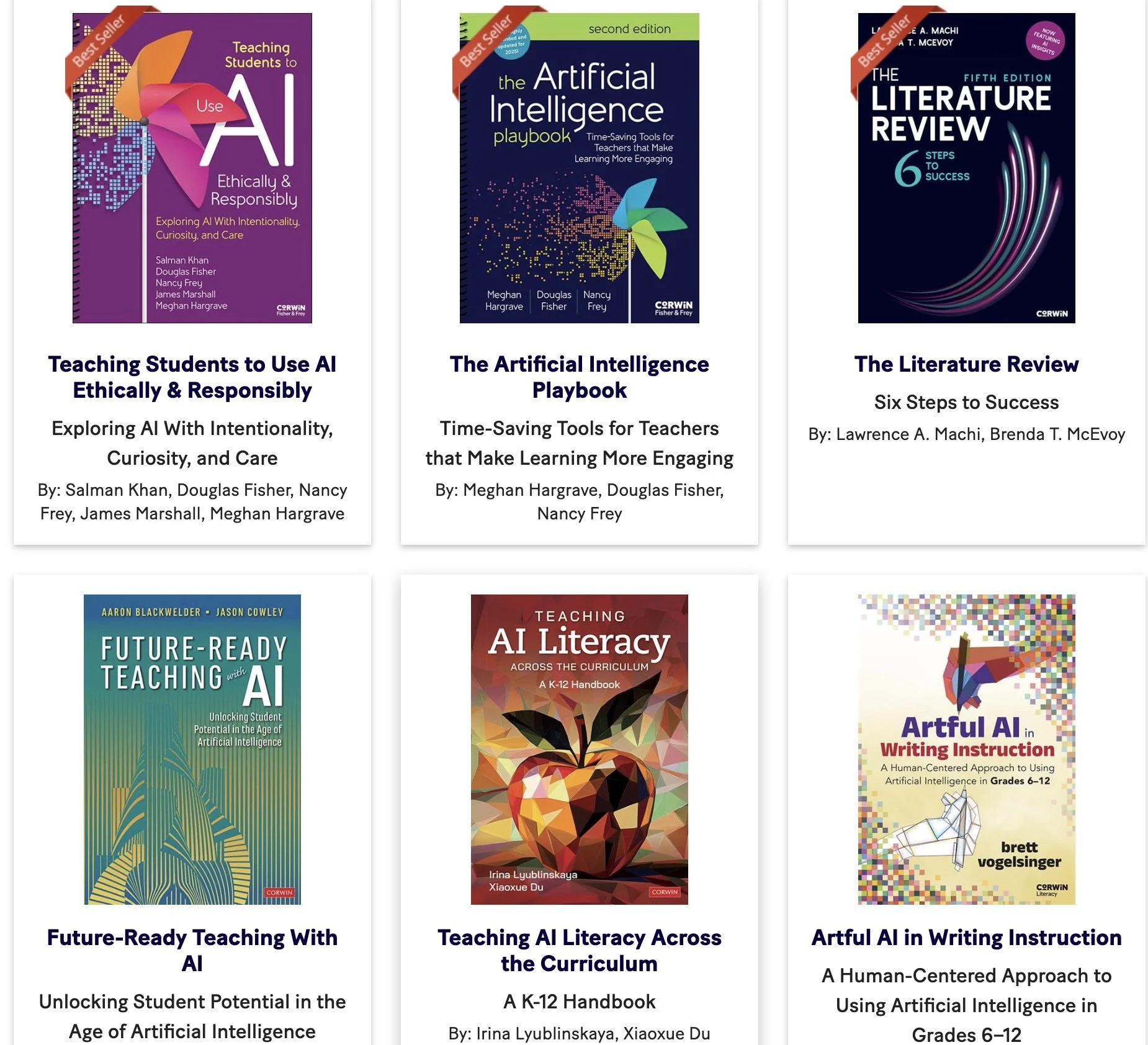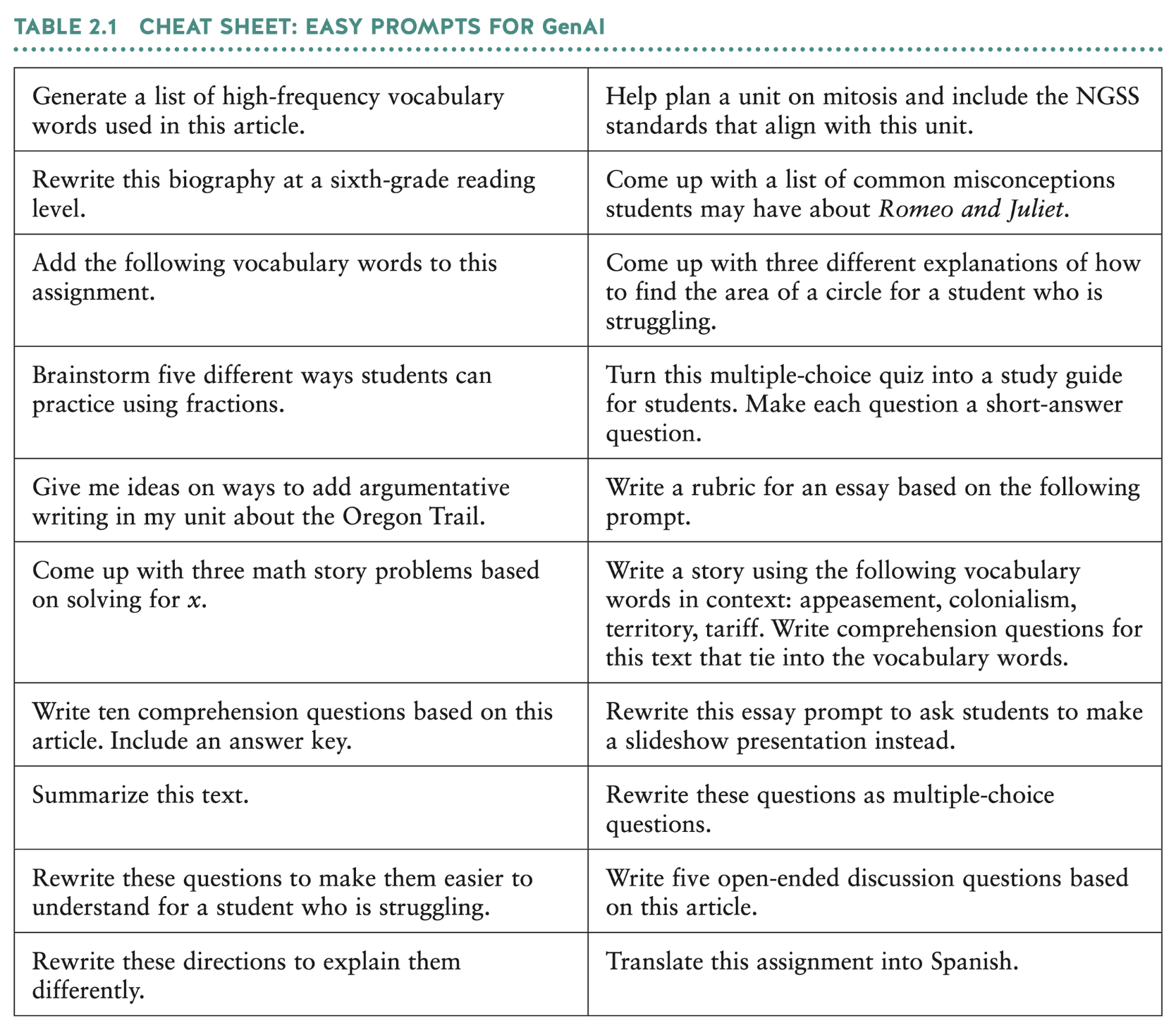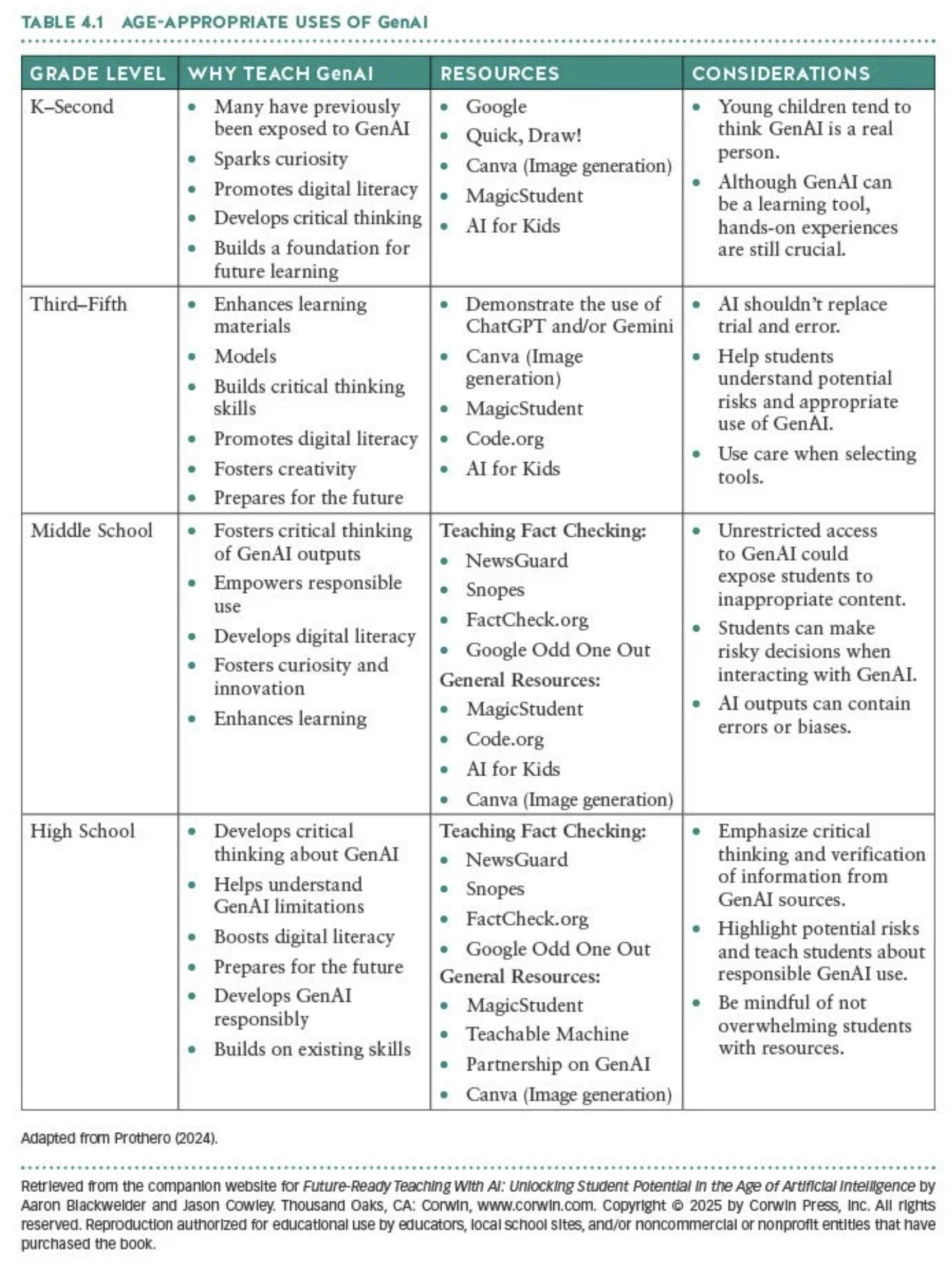2025 Educators Conference
Resources for Future-Ready Education
PDF WORKSHOP DOWNLOADS
What is Generative AI? It is called generative because it is used to generate something (text, pictures, other media) in response to a prompt. Generative describes what it does, not the process by which it completes a task. Generative AI works by recognizing patterns and then predicting the likeliest response to a prompt. Popular apps include ChatGPT or Google’s Gemini.
“AI will not replace the human connection that great teaching provides between adults and children. God built us to be in human relationships.”
Real World Adult Applications Using ChatGPT
Create a course syllabus for a semester long advanced business course
Build project rubrics for students
Generate self-evaluation sheets for students based on rubrics prior to turning in their final projects
Chapter reviews and exam reviews
Checklists for high stakes testing, backed up by micro-habits and study techniques
Using prompts with specific words, such as “rewrite with smart brevity, professionalism, courtesy, and respect to address this potentially emotionally charged issues…”
Rewrite activity instructions in the shortest amount of steps possible to achieve clarity for middle school students
Rewrite activity instructions for employees with Spanish as their primary language and English as their second language
Provide a list of suggestions to make a Zoom meetings more interactive
Teacher Tools
MagicSchool.ai
MagicSchool can
Generate interactive learning materials
Create customized quizzes and worksheets
Suggest appropriate classroom learning activities
Offers a community for idea-sharing and collaboration
ChatGPT
ChatGPT supports teachers by:
Lesson Planning: Generates lesson plans, activities, and quizzes.
Grading and Feedback: Assists with grading and provides constructive feedback.
Professional Development: Suggests resources and helps design training.
Administrative Tasks: Draft communications and organize schedules.
Language Support: Translates documents and supports language learning
Imagine.art
ImagineArt AI image generators can assist teachers by:
Creating Visual Aids: Generate images for lesson plans, presentations, and classroom displays.
Inspiring Creativity: Provide unique visuals for student art projects and creative writing prompts.
Visualizing Concepts: Produce maps, historical scenes, or scientific diagrams to clarify complex topics.
Creating Accessible Materials: Develop inclusive and diverse visuals to support various learning needs.
Google Gemini
Gemini supports teachers by:
Lesson Planning: Find lesson resources and craft engaging activities
Grading and Assessment: Help grade efficiently and even write quizzes.
Professional Development: Stay on top of educational trends and research
Language Support: Translate languages and communicate with parents.
Curipod
You can do the following:
Generate a full deck from a topic: Start with a single word or concept—ecosystems, fractions, or the Civil War—and Curipod will generate an interactive presentation. This gives you a head start when you’re not sure how to structure your lesson or just need something to spark ideas.
Add in quick pulse checks: Drop in short, interactive checks like polls, multiple-choice questions, or thumbs-up, thumbs-down prompts. These work well to see what students know before a lesson or to gauge what stuck afterward.
Keep students engaged with creativity tools: Features like Draw Your Answer, Predict the Outcome, or word clouds get kids involved in fun, low-stakes ways. If you’re struggling to think of an engaging activity, these interactive slides can reenergize your class and spark discussion.
Curipod shines when you need something fun and interactive but don’t have the time to spend hours building activities from scratch. It’s especially useful for pulling students back in on a Monday morning after a long weekend.
Brisk Teaching
(From Edutopia’s article by author, Alana Winnick) For me, I reach for Brisk Teaching most when I have a great article or video but no clue how to turn it into something interactive. I love the Boost feature because it can quickly generate activities with built-in comprehension checks, a big help when time is short. As a Chrome extension, it lives in your browser, ready to rework whatever content you’re looking at into classroom-ready materials, assessments, slide decks, podcasts, and more. If you want a quick win without fiddling with prompts, give Brisk a try.
Make slides from a YouTube video or article: Found a great video or article you think you could build a lesson around? Brisk helps generate a slide deck you can tweak if desired and use the next day.
Create interactive student activities: Brisk’s Boost feature can turn materials into engaging activities with built-in checks for understanding. For example, you can generate short-answer prompts or even a mini-quiz. Or, you can take a video clip and ask Brisk to build comprehension questions that get students talking about what they’ve just seen.
Save everything automatically: Materials go straight to Google Drive, making it easy to revisit or tweak them later.
One of the things my teachers like most about Brisk is how it lowers the barrier for entry. Even teachers who don’t feel comfortable prompting with AI appreciate how Brisk works right on top of resources they already use. There’s more to Brisk than I can cover here, so it’s worth exploring on your own.
BOOKS about AI
Visit Corwin Publishing (under the Topic Search, click on Artificial Intelligence)
Prompts (Sample)
Retrieved from the companion website for Future-Ready Teaching with AI: Unlocking Student Potential in the Age of Artificial Intelligence by Aaron, Blackwelder and Jason Cowley. Thousand Oaks, CA: Corwin, www.corwin.com. Copyright 2025 by Corwin Press, Inc. All rights reserved. Reproduction authorized for educational use by educators, local school sites, and/or non-commercial or nonprofit entities that have purchased the book.